Little Lions South
Session Details
2022 Winter 2 Session:
U5(2017)-U8(2014) | Tuesdays or Wednesdays 5-5:50pm (U5/U6) & 5:50-6:40pm (U7/U8)
Lead Instructor – Ian Chang
Location:
Town & Country Indoor Futsal Turf – 1018 Town Dr. Wilder, KY 41076
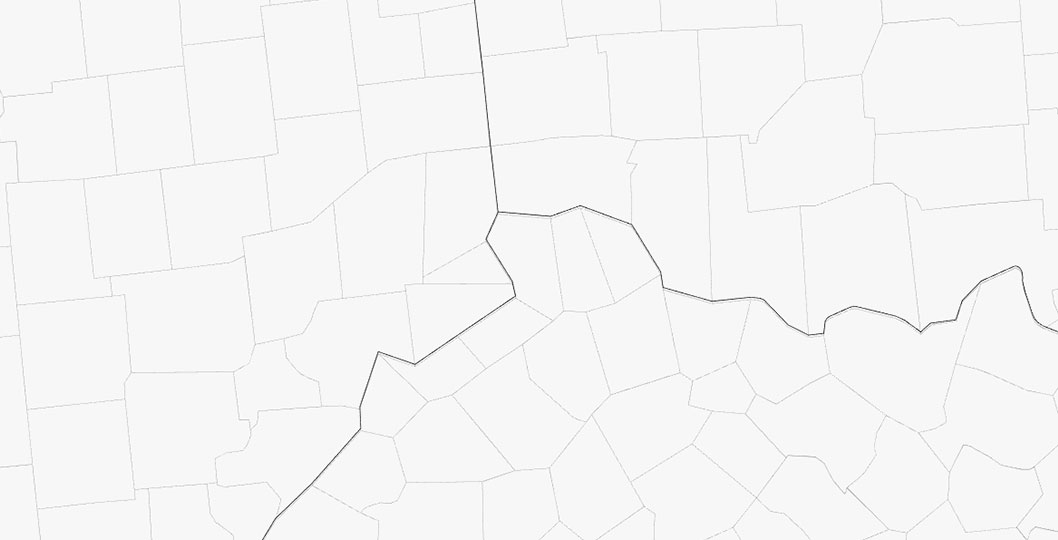
Kings Hammer Little Lions is a player-centered program that focuses on technical fundamentals, age-appropriate fitness, and FUN!
- Technical fundamentals- building a foundation of soccer skills
- Fitness- Activities that incorporate coordination, balance, and soccer-related movement
- FUN- Age-appropriate themed training to encourage a lifelong passion for the game!
Benefits:
- NEW Community based programs for family convenience
- All sessions run by professional Kings Hammer Youth Directors and Staff
- Consistent training night and times each week!
- Supplemental training for players already registered for recreational programs
- Provides fun, fast-paced, soccer-related games and activities
- Develops motor skills, cognitive abilities, and peer relationships
- Builds basic soccer skills and develops a love for the game
What to bring:
Players should bring the following to each training day: water, inflated soccer ball, shin guards, and athletic shoes or cleats.
Questions about the Little Lions Program?
Michelle Okumura
michelle@kingshammer.com
Training Days:
Tuesdays – 1/18, 1/25, 2/1, 2/8, 2/15, 2/22
Wednesdays – 1/19, 1/26, 2/2, 2/9, 2/16, 2/2
For the 2021/2022 season, Kings Hammer will follow US Youth Soccer guidelines and will organize its teams by birth year. Interested players must register based on their birth year.
Structure/Cost:
- Fall/Spring (U4) | Cost: $90/six weeks
- Includes: six 1-hour sessions with a professional coach, broken down into age-appropriate training and small-sided games, as well as a t-shirt
- Fall/Spring (U5-U8) | Cost: $125/six weeks
- Includes: six 90-minute sessions with a professional coach and parent involvement, broken down into age-appropriate training and small-sided games, as well as a t-shirt. Games consist of four 8-minute periods (3-4 minutes between periods). Teams are pre-assigned each week. *Parents may be asked to help manage substitutions/playing time/rules during this portion*
- Winter I/II (U5-U8) | Cost: $60/four weeks
- Includes: four 1-hour sessions with a professional coach, broken down into age-appropriate training and small-sided games, as well as a t-shirt
Birth Year | 2018 | 2017 | 2016 | 2015 | 2014 |
|---|---|---|---|---|---|
Team | U4 | U5 | U6 | U7 | U8 |








